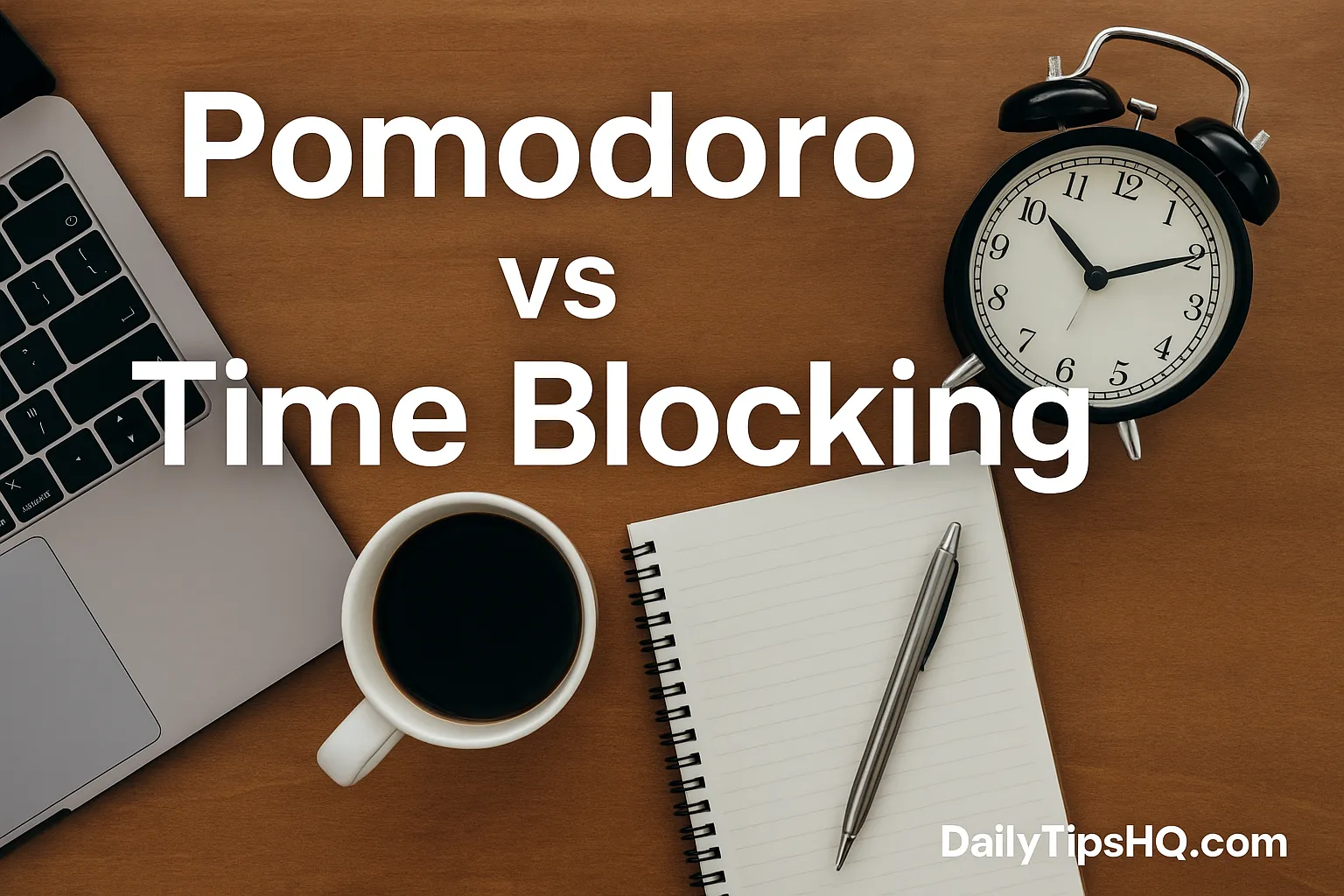Pomodoro Technique vs. Time Blocking: Which Works Better in 2025?
Time management is the backbone of productivity, especially for remote workers juggling meetings, tasks, and family responsibilities. Two of the most popular techniques—the Pomodoro Technique and Time Blocking—promise better focus and efficiency. But which method is right for you? In this guide, we’ll explore both, compare their pros and cons, and help you decide which strategy to adopt in 2025.
What Is the Pomodoro Technique?
The Pomodoro Technique was developed in the late 1980s by Francesco Cirillo, who used a tomato-shaped kitchen timer (hence “pomodoro,” Italian for tomato) to structure his study sessions. The idea is simple: break work into intervals—traditionally 25 minutes of focus followed by a 5-minute break. After four sessions, take a longer 15–30 minute break.
Psychologically, Pomodoro leverages urgency. Knowing you only have 25 minutes reduces procrastination. Instead of facing a massive project, you face a single sprint. This makes it easier to start and sustain focus. Many people find that Pomodoro helps them overcome resistance to beginning tasks they’ve been avoiding.
Benefits of the Pomodoro Technique:
- Reduces procrastination by lowering the “activation energy” needed to start.
- Creates built-in breaks that prevent burnout.
- Ideal for repetitive or admin tasks where motivation dips easily.
- Increases awareness of how long tasks actually take.
Example: A freelance writer struggling to start an article might tell themselves, “Just one Pomodoro.” By the end of 25 minutes, momentum is built and writing feels easier.
What Is Time Blocking?
Time Blocking, popularized by productivity experts like Cal Newport, is a method of scheduling every part of your day in advance. Instead of working reactively, you divide your calendar into blocks—deep work, meetings, admin, breaks, even personal time.
The philosophy behind Time Blocking is control. By deciding in advance when you’ll do each task, you reduce decision fatigue and ensure your most important work gets done. It transforms your calendar into a productivity roadmap.
Benefits of Time Blocking:
- Encourages deep work by allocating large, distraction-free blocks of time.
- Provides structure for people with flexible or chaotic schedules.
- Helps align daily actions with long-term goals.
- Reduces the feeling of being “too busy” by showing where time actually goes.
Example: A remote marketer might block 9–11 AM for strategy, 11–1 PM for writing, and 2–4 PM for meetings. By sticking to the plan, important creative work happens before reactive tasks take over.
Key Differences Between Pomodoro and Time Blocking
While both aim to improve focus, their approach differs significantly:
| Aspect | Pomodoro Technique | Time Blocking |
|---|---|---|
| Session Length | 25 minutes work + 5 minutes break | Custom blocks (30–120 minutes) |
| Flexibility | Very flexible, can start anytime | Rigid, requires planning ahead |
| Best For | Small tasks, overcoming procrastination | Deep work, strategic projects |
| Tools Needed | Simple timer or app | Calendar (digital or paper) |
| Main Drawback | Breaks may interrupt creative flow | Schedules may collapse if interrupted |
Which One Works Best for Remote Workers?
Remote workers often deal with distractions, shifting schedules, and lack of structure. Which method works best depends on context:
- Pomodoro: Great for days with interruptions (kids, emails, calls). Keeps progress moving even in short bursts.
- Time Blocking: Better for project-based roles where deep work matters (coding, writing, strategy).
- Hybrid Approach: Use Time Blocking for large goals, then execute with Pomodoros inside each block. For example, block 9–11 AM for writing, but within that block, use 25-minute Pomodoro sprints.
Case Study: Sarah, a remote content manager, struggled with email overload. She began Time Blocking mornings for writing only and used Pomodoro to stay focused. Within a month, she doubled her content output while reducing burnout.
Tools and Apps to Use
Pomodoro Tools:
- Focus To-Do (mobile app with tasks + Pomodoro timer)
- Forest (gamified focus app where you grow trees)
- TomatoTimer (simple browser timer)
Time Blocking Tools:
- Google Calendar (color-coded blocks for each task)
- Sunsama (daily planning tool with integrated blocks)
- Notion (templates for planning your week)
Common Mistakes People Make
With Pomodoro:
- Stopping during a flow state just because the timer ended.
- Using Pomodoro for creative work that needs longer immersion.
- Skipping breaks and burning out.
With Time Blocking:
- Over-scheduling the day without flexibility for surprises.
- Forgetting to include breaks, meals, or personal time.
- Not adjusting blocks after disruptions, leading to frustration.
Final Thoughts
There’s no universal winner between the Pomodoro Technique and Time Blocking. The best system depends on your work style, tasks, and lifestyle. If you struggle to start or face constant interruptions, Pomodoro may help. If you need structure and want to prioritize deep work, Time Blocking is your ally. Many remote workers find success in combining both.
Pro Tip: Don’t overthink it. Experiment for two weeks with each system, track your productivity, and stick with what feels sustainable.
FAQ
Q1: Is Pomodoro better for beginners?
Yes. It’s simple, easy to try, and helps overcome procrastination. Beginners often find it less intimidating than fully blocking their day.
Q2: Can I combine Pomodoro and Time Blocking?
Absolutely. Many professionals use Time Blocking for planning and Pomodoro for execution inside those blocks.
Q3: Which method is better for creative work?
Time Blocking is generally better because creative flow often requires more than 25 minutes. Pomodoro may interrupt immersion if applied rigidly.
Q4: How long should a Pomodoro be?
The classic is 25 minutes, but many adapt it to 45/15 or even 90/20 intervals. The key is balancing focus and rest.
Q5: Do I need apps to use these techniques?
No. A simple kitchen timer works for Pomodoro, and a paper planner works for Time Blocking. Apps just make them easier to manage.
Q6: What if my schedule is unpredictable?
Pomodoro may suit you better since you can start anytime. Time Blocking requires stability, but you can also block “flex time.”
Q7: Is Pomodoro stressful with constant timers?
For some, yes. If the timer feels disruptive, lengthen your sessions or mute the alert.
Q8: Can Time Blocking reduce burnout?
Yes, if done correctly. By scheduling breaks and personal time, Time Blocking prevents overwork and makes sure rest is valued as much as tasks.
Call to Action
👉 Which method will you try this week? Set a timer for a Pomodoro sprint or block two hours on your calendar for deep work. Test both and find what makes you more productive. For more strategies, explore our guides on time management and productivity hacks.